myControl App 2.0
Rebecca Herbig AuD

The myControl™ App provides the wearer with a convenient way to control their Signia Bluetooth® hearing aids according to their needs as well as to monitor their hearing performance closely. It is compatible with Pure 312 Nx, Pure 13 Nx, Motion 13 Nx, and Pure 13 BT primax.
The myControl App 2.0 is available for Apple® (iOS 9.3 and onwards) and certain Android™ (version 6.0 and onwards[1]) mobile devices, and can be downloaded free of charge from the Apple App or Google Play™ stores.
[1] Due to the numerous different Android hardware on the market, some Android devices may not be fully compatible with myControl App, which relies on Bluetooth LE for information transmission. The growing list of compatible Android devices can be found here:
https://www.signia-pro.com/mycontrol/

The myControl App serves three primary functions: remote control, streaming, and “fitness tracker” for hearing and communication.
As an easy-to-use remote control, the myControl App offers intuitive and comprehensive adjustment possibilities for Signia Bluetooth hearing aids. Controls include volume, program change, and tinnitus therapy volume. It is also possible to adjust the volume of the two hearing aids separately. Further controls can be found easily under the Settings page of the app, including airplane mode, sound exposure and motion sensor data collection, language settings, a variety of system sounds, and low battery warning intervals.
Some of the other new myControl 2.0 features include: on-demand battery status indicator (audible beeps), customizable power-on-delay duration, system sound volume adjustment, and pop-up screen notifications that inform the wearer of various hearing aid statuses such as low battery, lost connection, flight mode, etc.
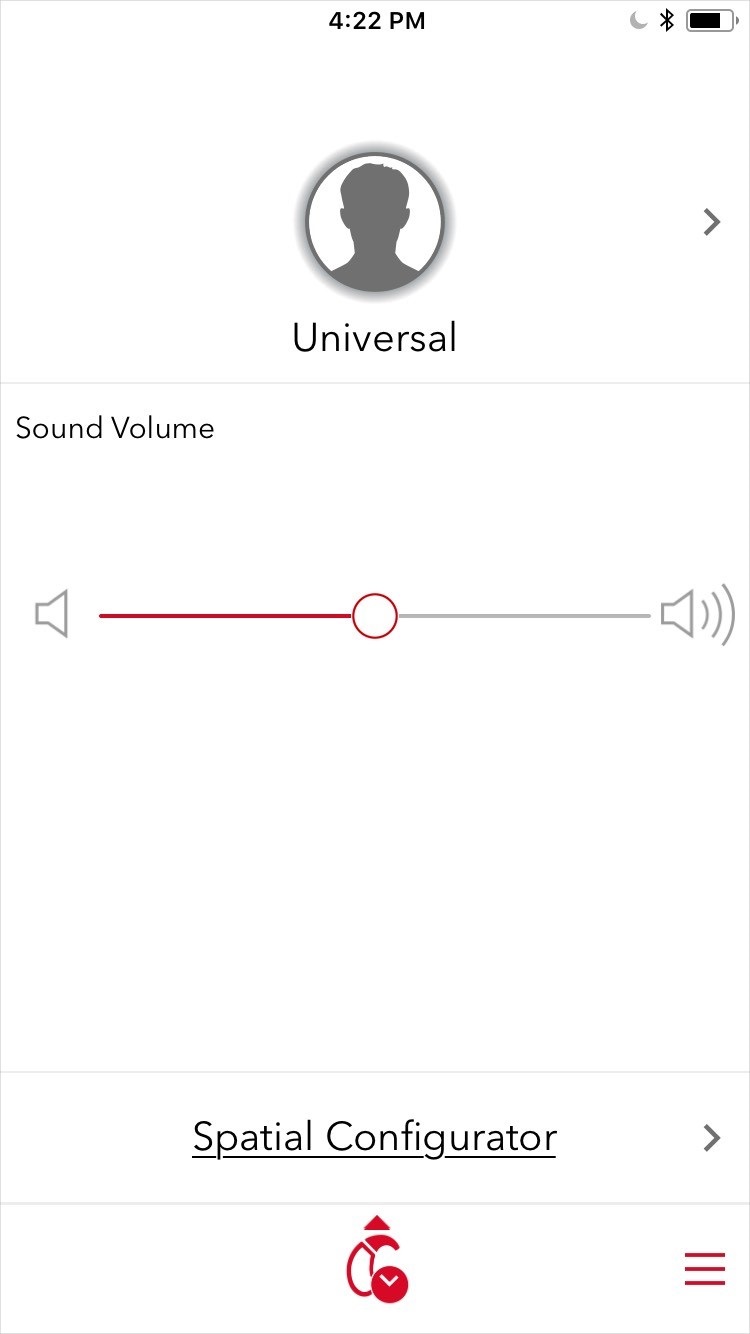
In addition to the fully flexible 360o Spatial Configurator which allows the wearer to steer hearing aid focus direction and width, wearers may find the new situation-specific preconfigured programs also convenient to use. Wearers who manually activate these settings should also be reminded to revert to the automatic mode once away from the specific situation.
Three such preconfigured programs are available in the new myControl App 2.0.
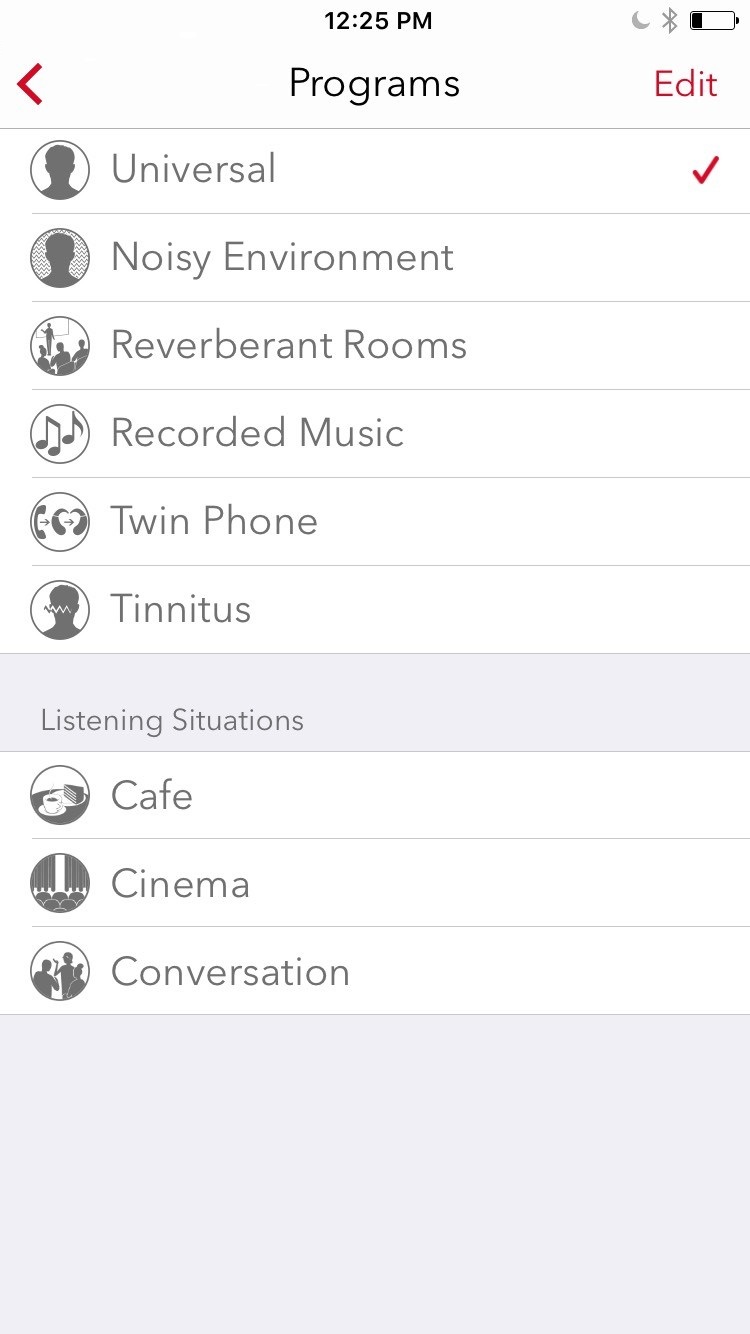
The myControl App serves as an easy-to-use command center when streaming audio to Signia Bluetooth hearing aids from mobile devices. Signia NxTM and primaxTM BT hearing aids allow direct streaming from the paired iOS device, whether it be a phone call or anything else. With the addition of the StreamLine Mic, streaming is possible from virtually any Bluetooth-enabled smartphone, including Android devices.
The streamed signal is sent to the hearing aids without delays or noticeable interruptions. Since there is no need to set up or switch programs, it provides a smooth and effortless transition and sound impression.
When used together with StreamLine TV transmitter, myControl App 2.0 serves as the remote control when streaming audio from TV. The wearer can initiate the TV stream and adjust the volume of the TV stream independently of the hearing aid volume via the app.
The 2.0 version also incorporates the Adaptive Streaming Volume option which automatically adapts the volume of the streamed signal in relation to changes in the loudness of environmental sounds. This ensures that the streamed signal volume remains audible regardless of the noise levels in the environment.
While less visible in the user interface, myControl App 2.0 also creates a connection between the wearer’s hearing aids and the smartphone’s motion sensors. This is a unique aspect of Signia technology which takes advantage of Bluetooth to improve not only wearer usability, but also audiological performance. By combining motion sensor information into the automatic steering of the hearing aids, improved directional processing decisions can be made and executed to yield a better listening experience for the wearer throughout the day.
The Remote Microphone is another 2.0 feature. The wearer can place the iOS device towards the conversation partner and it can serve as a remote microphone. This way, the speaker’s voice is streamed directly into the wearer’s hearing aids. The wearer may find this feature particularly useful in more challenging listening situations such as conference meetings or noisy restaurants.
Note that the myControl App on Android smartphones does not offer streaming features.
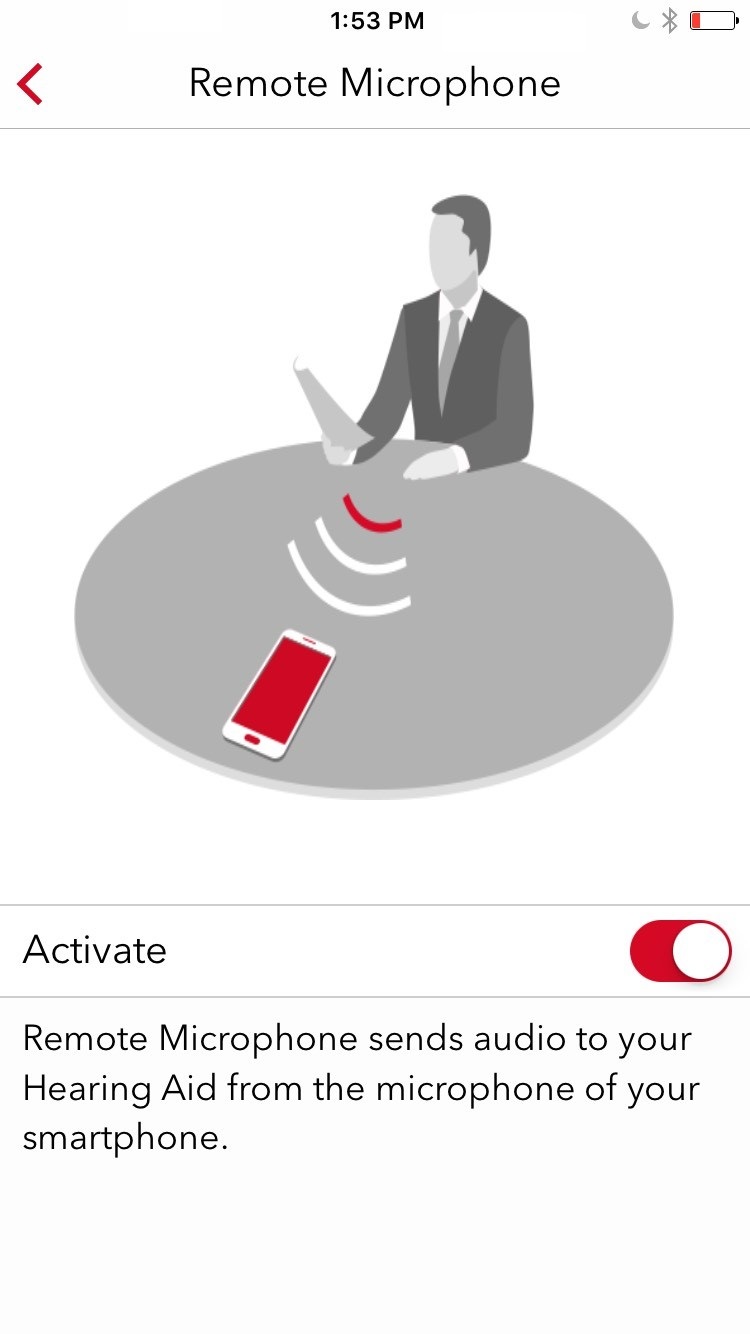
Another major function of the myHearing App is to document the wearer’s acoustic environment and communication activity.
The myControl App Sound Exposure page displays the sound level around the user throughout the day, usage time, and projections regarding the probable speech understanding difficulty for different listening situations. This can help patients obtain a better understanding of their acoustic world and why some days are more tiring than others. It can also serve as a useful tool for the hearing care professional to better understand the patient’s needs during follow-up consultations.
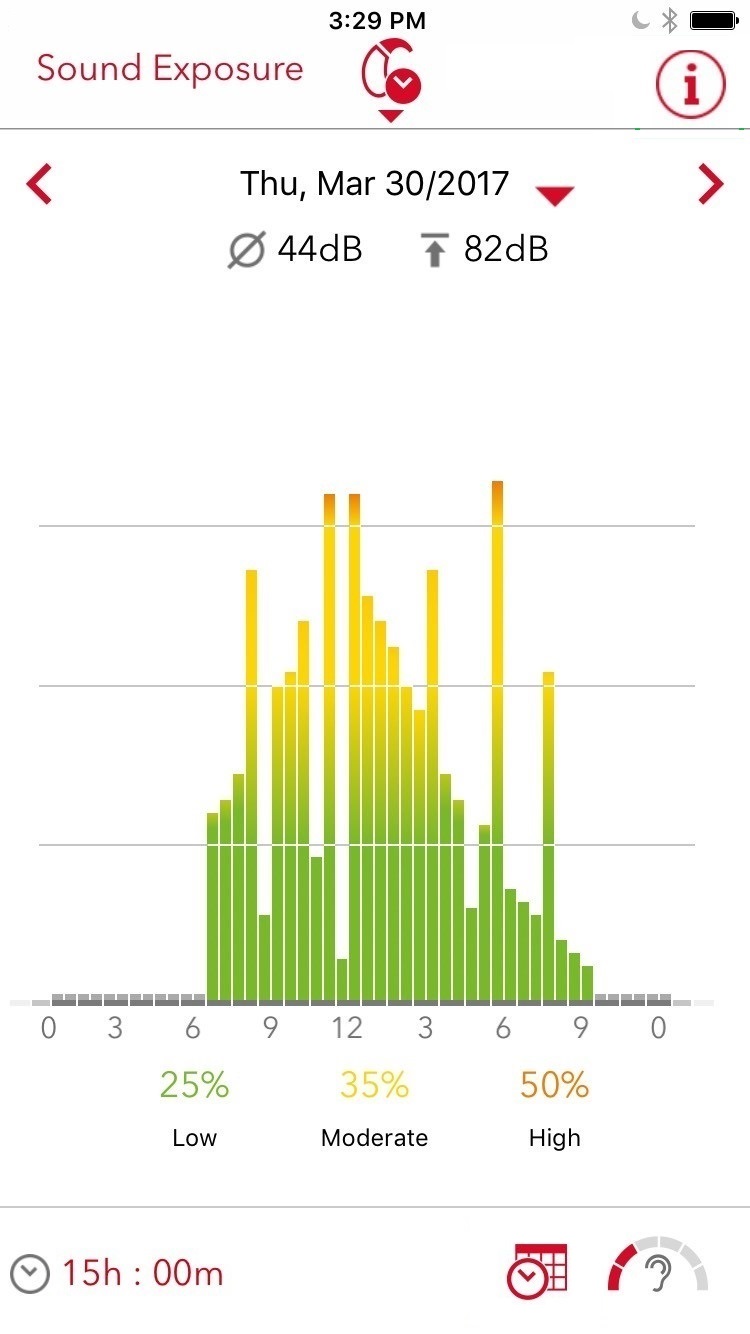
The new Voice Activity tracking visualizes how the wearer has been participating in conversations. One of the primary goals of amplification is to encourage conversation and social engagement. When the wearer’s own voice sounds more natural through features like Signia Nx’s Own Voice Processing, the wearer can feel more at ease and less distracted in conversation situations. This feature tracks the wearer’s voice activity and can document how much the wearer is engaging socially.
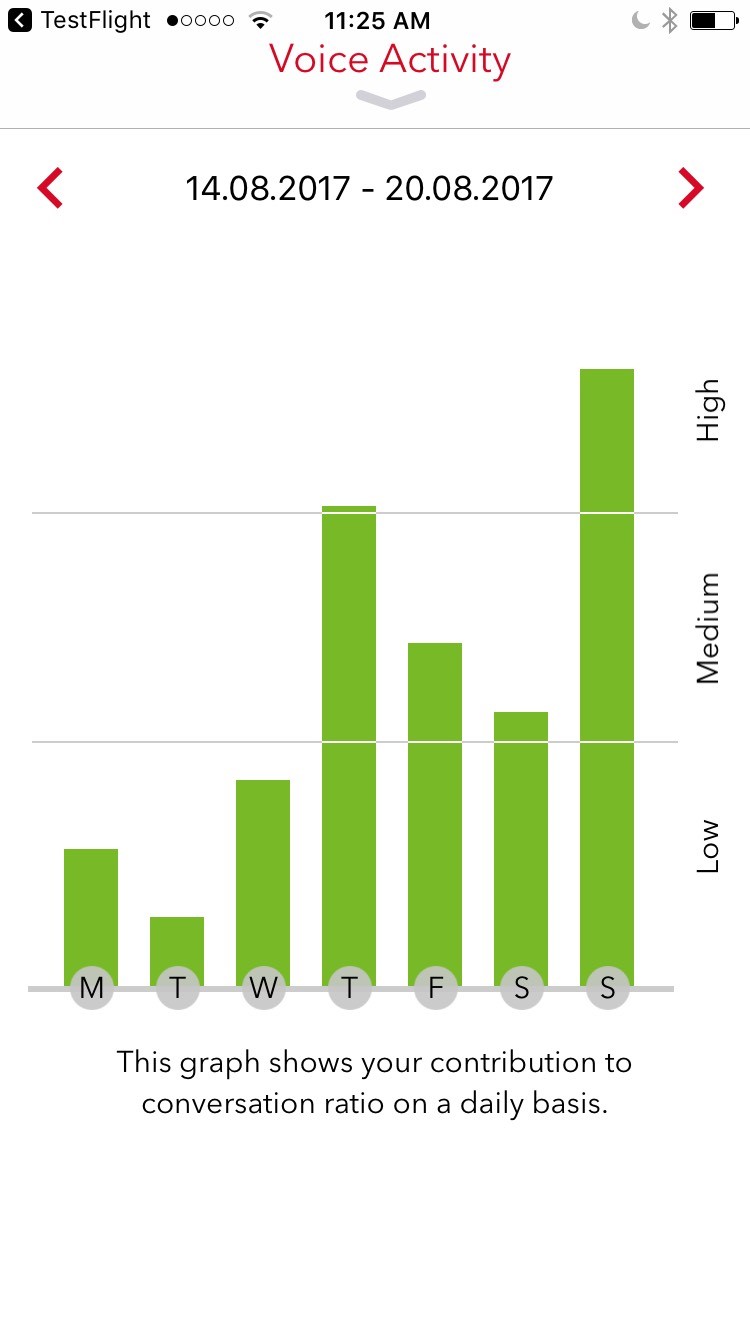

Rebecca Herbig, Au.D., is a Clinical Education Specialist for Sivantos USA. Since 2008, Dr. Herbig has been responsible for various aspects of scientific marketing, both globally and specific to the US market. Prior to joining Sivantos, she worked as a clinical audiologist in northern Virginia. Rebecca received her doctorate in Audiology from Gallaudet University in Washington DC.