How to Set Up an AmpCROS Fitting Using Signia Hearing Aids
Rebecca Herbig AuD

Traditionally, when patients have a hearing loss in both ears they are fitted bilaterally. If one of the ears is deemed unfit for amplification, either because of degree of hearing loss, very poor speech recognition, or both, a BiCROS fitting is a popular option. With today’s technology, however, it is possible to have a bilateral fitting and a BiCROS simultaneously. This has sometimes been referred to as an AmpCROS or TriCROS. In this set-up, the aid on the poorer hearing side picks up the sound, amplifies it, and delivers it to both ears. The aid on the better hearing ear receives an amplified signal from the contralateral side and combines it with the ipsilateral signal. While there is no research evidence supporting this concept, it is considered by some hearing care professionals as a promising supplement to CROS or BiCROS fittings, on the grounds that it might help with localization and auditory deprivation on the poorer hearing side, thus preserving nerve function for future use (e.g. cochlear implant.) Patients with special conditions may also benefit (e.g. significant unilateral tinnitus and/or fluctuating hearing loss on the poorer hearing side).
Follow these steps to use Signia NxTM instruments for an AmpCROS fitting.
Detect the selected 3, 5, or 7Nx hearing instruments and perform First Fit. Go to Program Handling on the left navigation panel and select Phone and then TwinPhone in the drop-down menu.
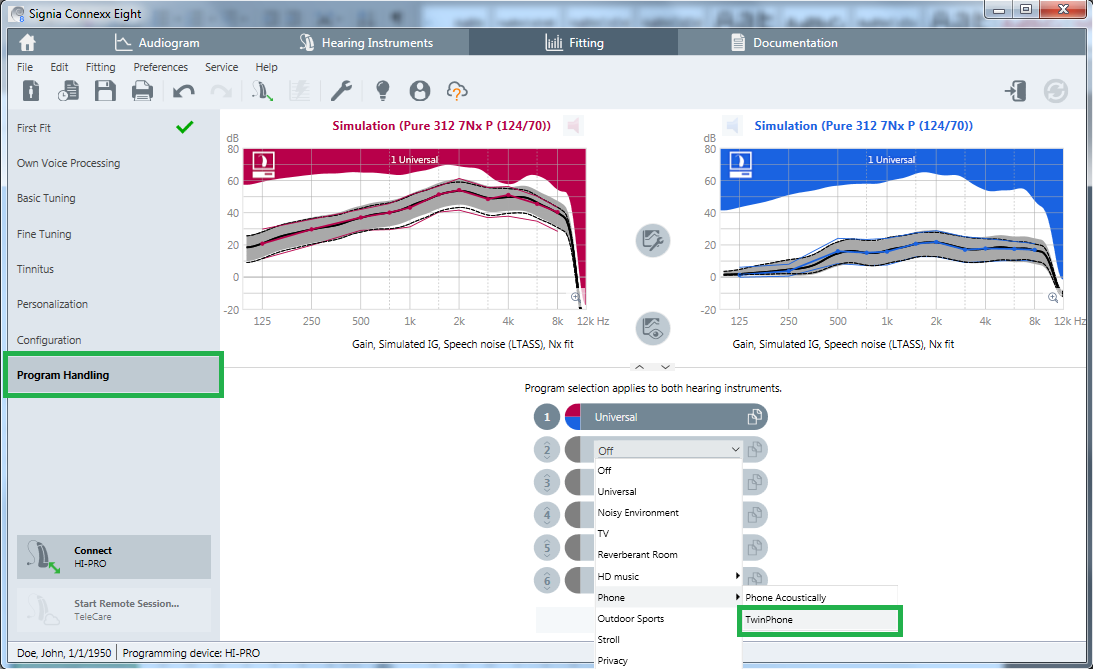
Once TwinPhone is selected, indicate the side with poorer hearing by clicking on the red or blue square to the right of TwinPhone. In the figure below, the right ear is selected, which means that the signal picked up on the right side will be transmitted to both ears. The default selection is the right side.
Rename the program by highlighting TwinPhone and typing AmpCROS. In order to garner the benefits of AmpCROS, the patient will need to select this program on a daily basis.
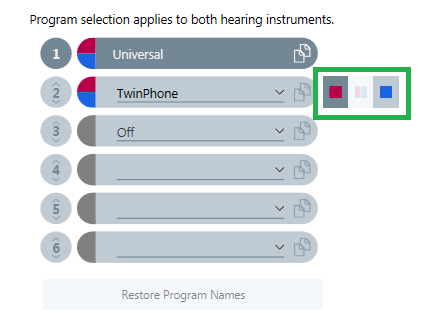
Once the program is set up, go to Fine Tuning on the left navigation panel and select Microphone / Audio. Move the Contra lateral microphone level slider to max (0 dB). This allows the contralateral routing of the signal to be unattenuated. Note that underneath the slider, the direction of the signal routing is indicated in the fitting.
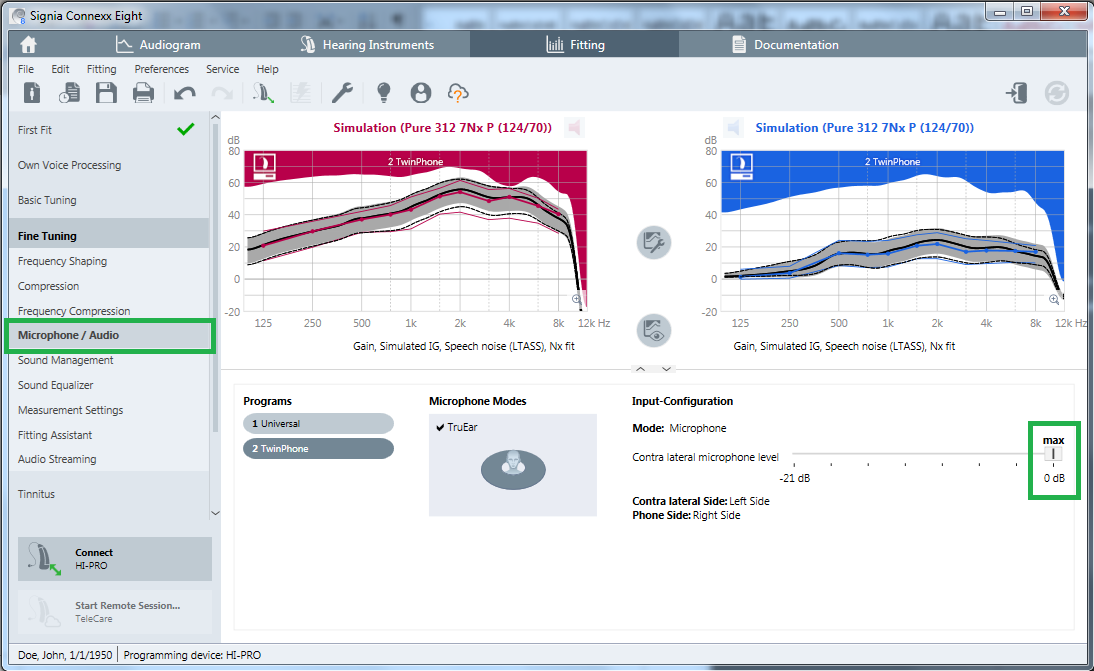
Return to Fine Tuning and select Frequency Shaping to make any gain adjustments as necessary. Select 1 or 2 Handles to make overall gain adjustments more efficient. Ensure that the two hearing aids are not coupled by clicking on the first round button between the curve views so that changes made here will only affect one side. It is likely that in the poorer hearing ear the patient may find that sounds are too distorted or too soft. Decrease overall gain if the patient reports distortion or poor sound quality. Increase overall gain if sounds are inaudible in the poorer hearing ear.
Make further adjustments to the frequency shape on the better hearing side, as necessary.

Since this AmpCROS set-up is based on the TwinPhone program, which is designed for use on the phone, it is strongly recommended to perform Real Ear Measurements to verify the fitting to targets such as NAL-NL2. For the same reason, it is also important to note that this program does not feature eWindScreen binaural or advanced microphone modes such as Narrow Directionality, SpeechFocus, and Spatial Configurator. It is also strongly recommended to set up a regular bilateral fitting Universal program so that the patient can use the more advanced directional microphone features in certain situations as an alternative to the AmpCROS program.
Finally, remind the patient that the AmpCROS is mannually activated and should become the default listening program. This is easily accomplished via the Signia myControl or myHearing apps which display the program names.

Rebecca Herbig, Au.D., is a Clinical Education Specialist for Sivantos USA. Since 2008, Dr. Herbig has been responsible for various aspects of scientific marketing, both globally and specific to the US market. Prior to joining Sivantos, she worked as a clinical audiologist in northern Virginia. Rebecca received her doctorate in Audiology from Gallaudet University in Washington DC.