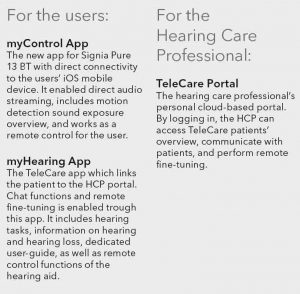Telecare 2.0 - New tools to enhance patient care and fitting outcomes
Erik Harry Høydal
Introduction
Within a conventional fitting workflow, the Hearing Care Professional (HCP) experiences significant blind spots: Between the initial fitting and the follow up session, the patients are left on their own during the home trial period.
Up until now, there has been a lack of systematic feedback or communication between the patient and the HCP, during this crucial phase when the patient is trying to adapt to a completely new soundscape. With the introduction of the revolutionary Signia TeleCare in 2016, we were able to cover these blind spots. In this paper, we introduce you to new tools to further optimize the solution – TeleCare 2.0 – and show you how to keep in direct contact with your customers and perform remote fine tuning for the best possible fitting success. Thanks to the new advanced remote fine tuning option, the HCP can now resolve more client issues remotely, which saves additional client visits and increases the likelihood of a successful acclimatization period. What is new in TeleCare 2.0? With the introduction of Signia TeleCare, HCPs saw the first option to remotely help their patients through easy communication, hearing training or by adjusting volume, frequency distribution, and directionality (1). In TeleCare 2.0 we introduce, among other things, the possibility to do even more precise tuning remotely. This is realized by a 4-band equalizer (see Figure 2).
The TeleCare experience
The second generation of TeleCare builds up on the success of TeleCare 1.0 (1) to improve the link between the HCP and the user. In order to investigate the business impact TeleCare has on the clinics that have implemented it in their practice, we collected data from clinics in the US and Germany, including a total of 91 patients. Data (Figure 1) show that clinics using TeleCare reduced the length of the trial period by 25%, the number of follow-up visits by 35%, and their return rate by 20%. The clinics participating in this assessment reported that TeleCare had a significant positive impact on their daily business: “If something is not working properly, the customer can just text me and then I am informed and can provide a solution quickly.” Attracting patients to a clinic can be both costly and time consuming. Spending less time on the trial period while still achieving a higher success rate has made TeleCare an integral and valuable implementation of the clinic’s workflow. The study revealed that the patients that kept their instrument after the trial, had completed more than twice as many hearing lessons as the ones who returned the instruments. Through the myHearing App, the patient’s involvement in their hearing rehabilitation was significantly boosted, increasing their overall satisfaction. This means that if the HCP observes a low involvement in the app’s training sessions, the likelihood is increased that the user would return the hearing aids. Observing such behavior could trigger the HCP to reach out to the patient through the built-in TeleCare communication channels, send a chat message through CareChat or make a voice call to check why they are not doing the exercises or may be unhappy with the hearing aids. Considering that patients who in the end reject the instruments have longer trial periods on average, a brief user interaction through TeleCare is a small investment to create a more positive outcome. These results clearly demonstrate that patients followed up through TeleCare were more motivated, spent shorter time on trial, and were more likely to keep their hearing aids.
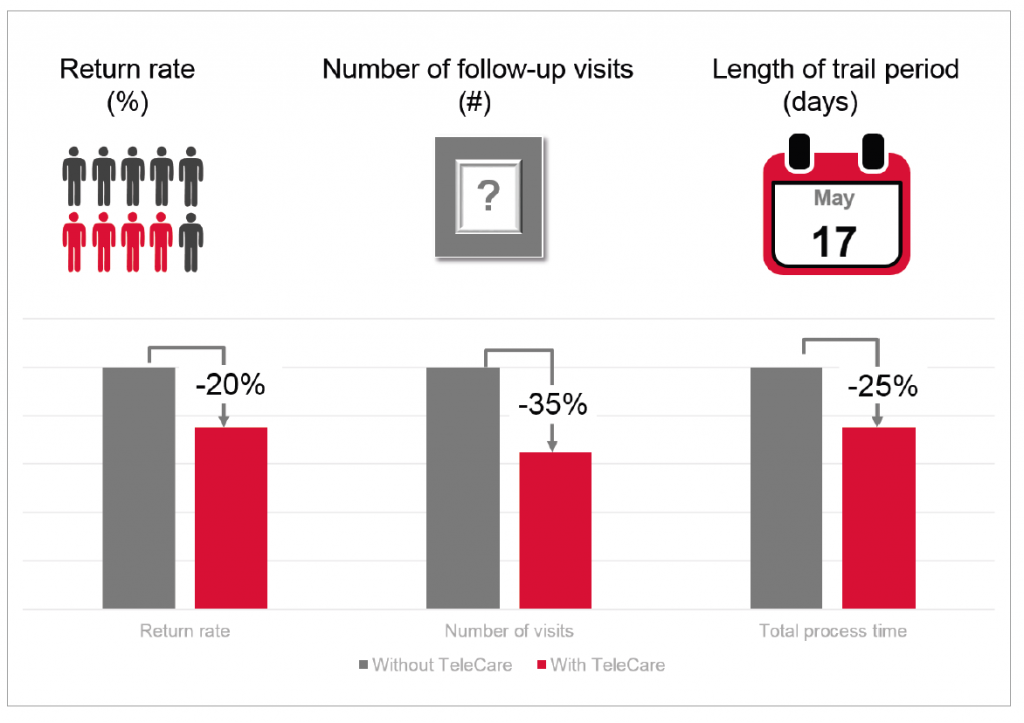
Figure 1. The TeleCare study showed that clinics reduced their return rate by 20%, the number of follow-up visits went down by 35% and the length of the trial period was reduced by 25%.
What is new in TeleCare 2.0?
With the introduction of Signia TeleCare, HCPs saw the first option to remotely help their patients through easy communication, hearing training or by adjusting volume, frequency distribution, and directionality (1). In TeleCare 2.0 we introduce, among other things, the possibility to do even more precise tuning remotely. This is realized by a 4-band equalizer (see Figure 2).
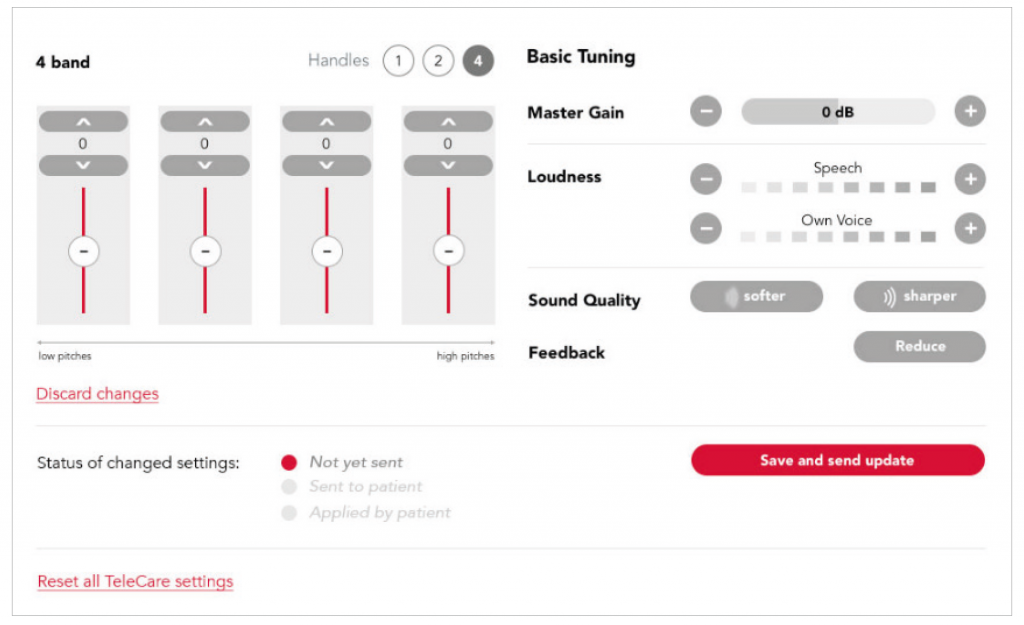
Figure 2. In TeleCare 2.0, gain can be adjusted for the instruments in four different frequency regions. The equalizer is divided into four frequency regions: Band 1: ~0-400 Hz, band 2: ~400-1000 Hz, band 3: ~1-5 kHz, band 4: ~5-12 kHz. Seen on the right side in the figure, is the option to increase the speech-area, reduce own voice, make the instruments’ sound softer or sharper, or reduce feedback. Finally, you can see the status of changed setting; if the updates are sent or not and if they have been applied by the patient.
Each band has an adjustment range of 18 dB, from -9 to 9 dB in 3 dB steps. This makes it easy and quick to adjust the instruments. For the remote session to be as efficient as possible, basic tuning with preset functions is included to help with specific issues like increasing speech loudness, reduce own voice or feedback. Feedback is handled by altering the gain in the third channel, where feedback most commonly occurs. As in TeleCare 1.0, there is the option to increase or decrease the sharpness of the sound quality. Changes made in the TeleCare portal are always bilateral. After changes are made in a program, all it takes for the HCP is to save and send the updates to the patient. Should the HCP make changes in another program, the procedure is simply repeated by clicking save and then sending the new update. If the patient liked the initial setting better, there is even the option to discard the changes and reset the instruments to their previous state. When logging in to the TeleCare HCP portal, the patient’s status is visualized by color codes. If the user’s setting in the portal is the same as in the user’s hearing aids — in other words synchronized — the color is green. If changes are made in the portal but not sent, the status is shown as red. And if the settings are sent to patient, but not yet accepted and implemented, the status is yellow.
Bluetooth data logging
With these new fitting tools, the HCP can easily and efficiently adjust the patient’s instruments remotely if needed and thereby ensure a successful trial period. However, to make effective adjustments, one needs patient information. In TeleCare 2.0, the HCP has access to a set of objective data and insights that forms a solid basis for a successful fine-tuning. With the launch of Pure 13 BT (2), the HCP now has the advantage to read out data directly from the instruments. This is implemented into the TeleCare portal where the HCP can see daily logged data, including wearing time, updated through the myControl App every 15 minutes. This is displayed in two hour steps and clustered into weeks (see Figure 3) for an easy overview.
 Figure 3. Wearing time clustered in weeks. Displayed are the average hours the hearing instrument is worn per day, and number of days worn.
Figure 3. Wearing time clustered in weeks. Displayed are the average hours the hearing instrument is worn per day, and number of days worn.
As shown in the assessment from the clinics in Germany and the US, being informed of any patient dissatisfaction during home trial, and being able to intervene in a timely matter, can be the difference between a buying or lost customer. In TeleCare 2.0, this can be monitored in the satisfaction view (Figure 4), where the patient’s daily satisfaction rating is displayed in a graph. For the HCP, it is an excellent tool for keeping track of the patient’s adjustment to and satisfaction with the instruments. If the satisfaction rating is very low, the HCP should reach out to the patient through the TeleCare chat and potentially offer a remote fine tuning, instead of having the patient return the instruments unsatisfied after a two weeks’ trial. This attentive action ensures patient satisfaction and business success.
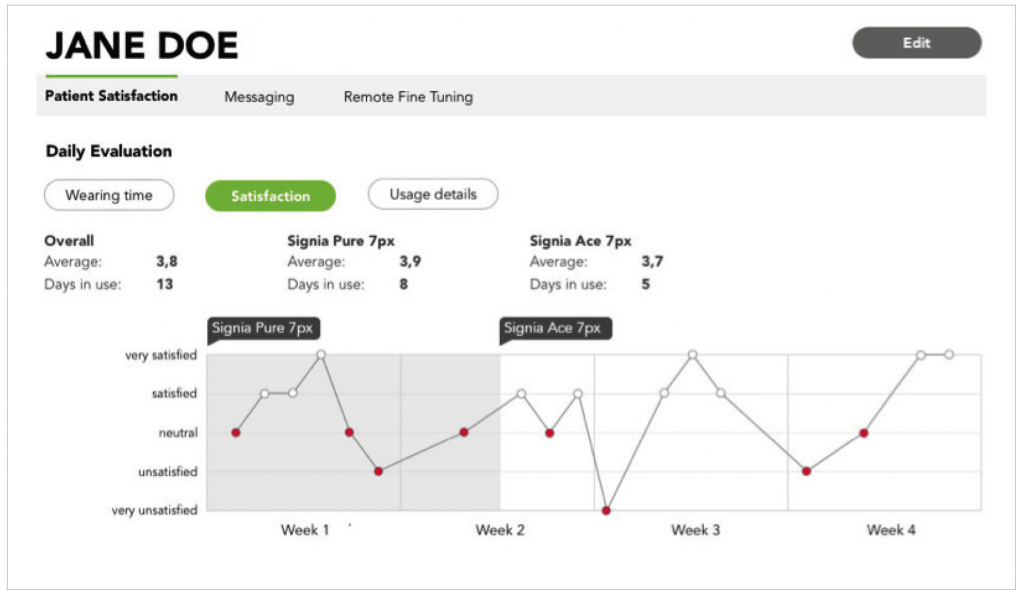
Figure 4. The Daily Evaluation graph shows how the patient’s daily satisfaction score. The HCP can also see the average rating and days of use.
In TeleCare 2.0’s Bluetooth data logging overview, the HCP can see the usage of programs and the distribution of the patient’s acoustic environment. For the HCP, this provides a better sense of the user’s wearing pattern and if more or less programs should be considered. The logged data in the portal is based on the last three days of usage, keeping it updated and relevant. When the patient is back in the clinic for a follow-up session, the HCP can then see the data logging for the whole time period since the previous visit. It is important to note that the data is only logged to the portal as long as the app is running in the background. This is made possible without substantial battery drain by using Bluetooth Low Energy (Bluetooth LE) technology as a connection between the hearing instruments and the iPhone. Being able to monitor the patient’s satisfaction during the trial and even being able to intervene in case of patient dissatisfaction, has been a dream for many HCPs for a long time. Knowing the high numbers of returns after home trial, and how much it costs to attract patients to the clinic (in terms of marketing, staff, real estate etc.), this feature is a long-wanted tool for many.
Real time hearing aid status
During follow-up fittings, patients often try to describe situations where they had a hard time hearing. This can be a difficult task for both the patient to explain the situation accurately, and for the HCP to interpret it correctly. Thanks to the Bluetooth connection in the instruments and the user’s myControl App, the HCP can now read out real time hearing aid data in specific situation as it is happening. As soon as the patients experiences an issue, they can, for example, send a message to their HCP saying “Hi, I’m at a restaurant, I have a problem hearing my friend’s voice”. The HCP can then read out the relevant information directly: the hearing aids’ current volume setting, program, sound balance settings, the detected acoustic environment, battery status, and background noise level (Figure 5). With this invaluable objective information, the HCP is fully equipped to provide the most appropriate hearing aid adjustments through the remote tuning tool.

Figure 5. Real Time Hearing Aid status as displayed in the TeleCare portal. The example shows a condition where the noise level is approximately 65dB, speech has been detected 15% of the time, battery status is 50% in the left and 55% in the right instrument. The user is in the Noisy Environment program and has increased the volume by 2dB and reduced the sharpness by 3dB (lowering of high-frequency amplification through SoundBalance). The acoustical environments detected is displayed on the bottom of the figure.
Interface to software
To streamline the workflow for the HCP, the TeleCare portal and Connexx are linked to each other. In Connexx 8.3, the HCP can now transfer the Connexx session directly to the TeleCare portal. The other way around, if a patient’s hearing aids have been fine-tuned via TeleCare, and is then connected to Connexx, the HCP can choose to either implement the current settings in the hearing aids, or go back to the saved Connexx session data. By combining Connexx with the TeleCare portal, the HCP no longer has two different systems, but one seamless and
flexible solution for both on- and off-site adjustment. The revolutionary TeleCare 2.0 technology works with all primax hearing aids, including the most innovative models Silk, Cellion and Pure 13 BT. All other primax instruments in the market can be updated in Connexx to firmware 3.2 and thereby gain full TeleCare 2.0 compatibility.
Conclusion
With Signia TeleCare 2.0, we are complementing the traditional in-office visits with a remote connection that saves time and increase the quality of care. The new tools in TeleCare 2.0 have been implemented based on the experience and feedback from HCPs based on a global study. Functions like Real Time Hearing Aid Sta
tus and the new improved remote tuning provide far more transparency for the HCP to effectively address patient problems on the spot. TeleCare 2.0 brings patients and hearing care professionals closer together during the critical trial period and beyond. This contributes to the conversion from hearing impaired patients to satisfied customers.
References
1. Várallyay, G. Herbig, R. (2016) Signia TeleCare – the Future of Hearing Care Starts Now. Signia Whitepaper. www.signia-pro.com/scientific_marketing
2. Høydal, EH. (2017) Pure 13 BT, motion detection and the myControl App – The next step in connectivity. www.signia-pro.com/scientific_marketing