Signia AX Own Voice Processing 2.0
Introduction
Since its introduction, Own Voice Processing (OVP) has been a unique technology only offered by Signia, preserving the familiar sound of the hearing aid wearers’ natural own voice. While the underlying signal processing is advanced, the overall concept and method of use is simple. When a quick and simple OVP ‘training’ procedure has been completed as part of the initial fitting, the hearing aids are able to detect when the wearer speaks and adjust gain to accommodate for the changed acoustic conditions present when the wearer listens to their own voice, as compared to listening to external sounds. In a range of previous studies, high levels of satisfaction with and strong preferences for OVP have been demonstrated (Høydal, 2017; Powers et al., 2018a; Powers et al., 2018b; Froehlich et al., 2018).
Own Voice Processing 2.0
Own Voice Processing acoustically scans the wearer’s head during the fitting process and learns to recognize when the wearer is speaking. After the acoustic scan is performed, a dedicated setting is applied when the wearer is speaking. When the wearer is not speaking, sounds are amplified normally.
In Signia Augmented Xperience (AX), the Own Voice Processing has been upgraded to version 2.0. This upgrade stems from split processing, the signature feature of the AX platform. It utilizes the fact that the wearer’s own voice is mainly present in the front hemisphere. With Own Voice Processing 2.0 and the use of split processing, it is now possible to pick up and process the sound of the wearer’s own voice independently from the surrounding sounds, which are processed in another stream, as indicated in the right part of Figure 1. This allows for an even more pleasant and stable sound of both own voice and surroundings.
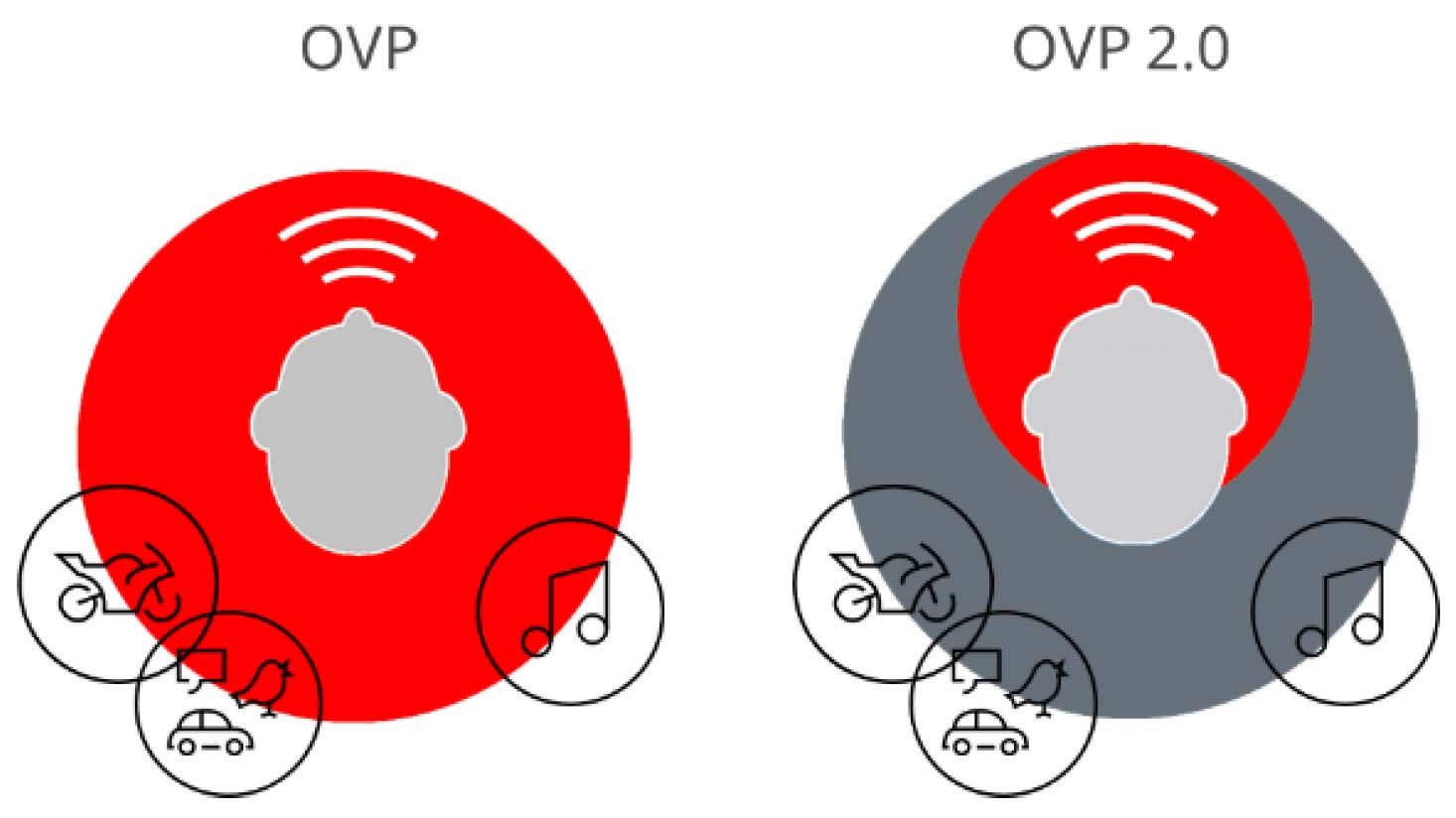
Figure 1. Left: Own Voice Processing where the wearer’s own voice and surrounding sounds are processed in the same way. Right: Own Voice Processing 2.0 with separate processing of own voice and background sounds, allowing optimal and stable processing of both. Sounds in the red area are processed by OVP, while sounds in the grey area are not.
Own Voice Processing 2.0 was assessed in a study at Hörzentrum Oldenburg (Jensen et al., 2022). The participants who tested Signia AX (fitted with power domes) in real life evaluated their own voice just after the fitting by rating different aspects of their own voice perception.
As seen in Figure 2, all participants were satisfied with the loudness of their own voice while 88% were satisfied with the sound quality of their own voice.
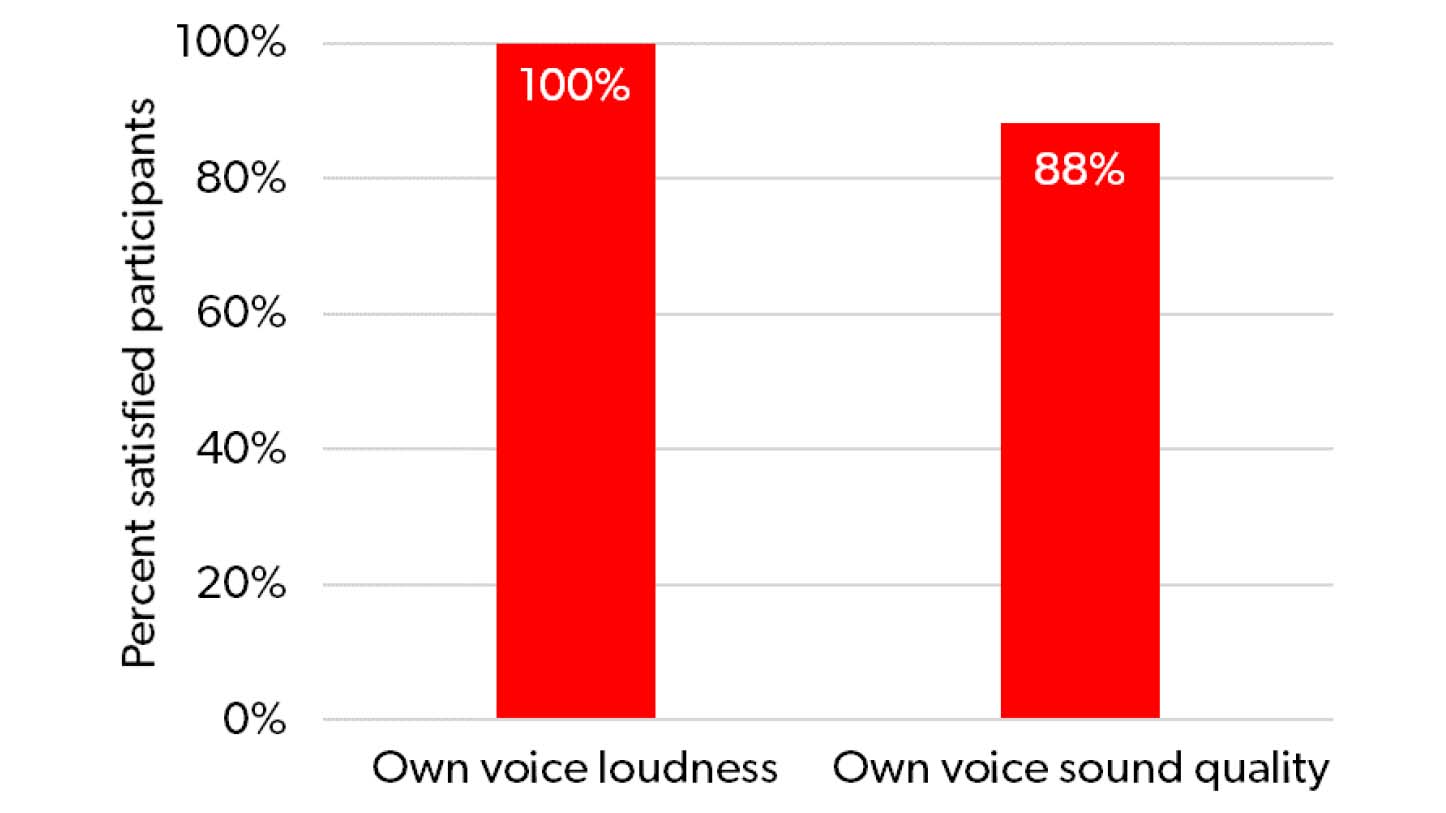
Figure 2. Percentage of participants who were satisfied with the loudness and the sound quality of their own voice, immediate after being fitted with closed fittings (Jensen et al. 2022).
When comparing Signia AX with Own Voice Processing 2.0 to a traditional processing setting, the participants rated the sound of their own voice better with Signia AX when testing in a real-life outdoor setting with soft ambient noise.
How it works
Traditionally, the audiogram is the basis for the hearing aid fitting. With Own Voice Processing 2.0, the wearer’s voice is scanned as a short additional step during the fitting. During the acoustic scan, the wearer simply talks for a few seconds and a three-dimensional acoustic model of the wearer’s head is created. This model is used to detect if sound originates from the wearer’s mouth, or from an external source.
To use OVP 2.0, you need to perform a short training procedure after First Fit. The training allows the hearing aid to distinguish the wearer’s voice from the soundscape by scanning the voice path between the wearer’s mouth and the two microphones on each hearing aid. This path arises due to the interaction of the wearer’s voice with the unique physical characteristics of the head and associated wearing position of the hearing aids.
Prerequisites
To set up OVP 2.0 a few prerequisites must be met:
- Install Connexx 9.7
- Update hearing aid firmware if necessary
- Once firmware updated, OVP 2.0 is available for price levels 7, 5, 3
Preparing for OVP training
OVP 2.0 training should be carried out after First Fit. This is also why it is located as the second tab on the left navigation bar after First Fit in Connexx (Figure 3).
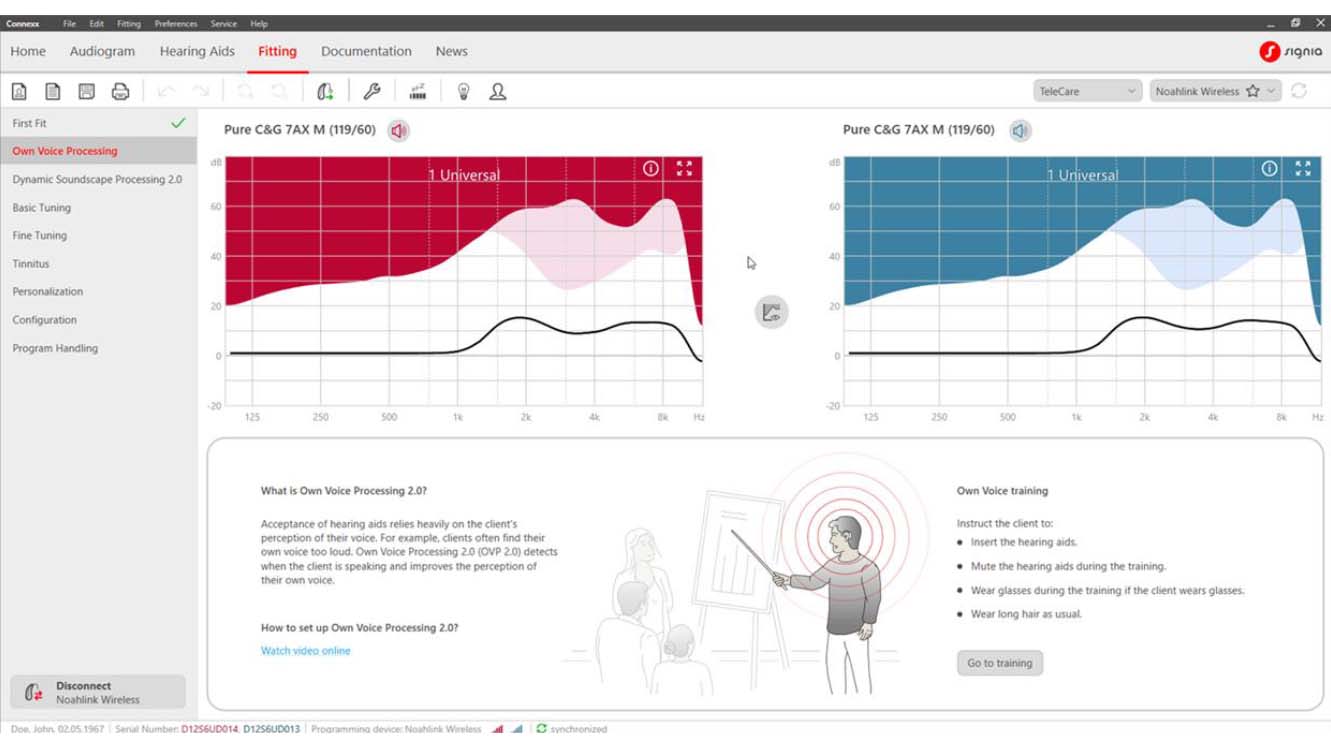
Figure 3. Own Voice Processing tab on the left navigation bar
Once the HCP clicks on Go to training, Connexx provides helpful guidelines to ensure the best training results. Review these tips before starting the OVP 2.0 training procedure.
Connexx provides a general indication of whether the background noise level in the room is low enough to carry out the training. When the room is sufficiently quiet, you can see a green check mark next to Background noise is appropriate (Figure 4). If an orange warning is shown instead, it means that the background noise should be reduced before carrying out the training. In this case, it is still possible to perform the training, but the quality of OVP 2.0 might be reduced.
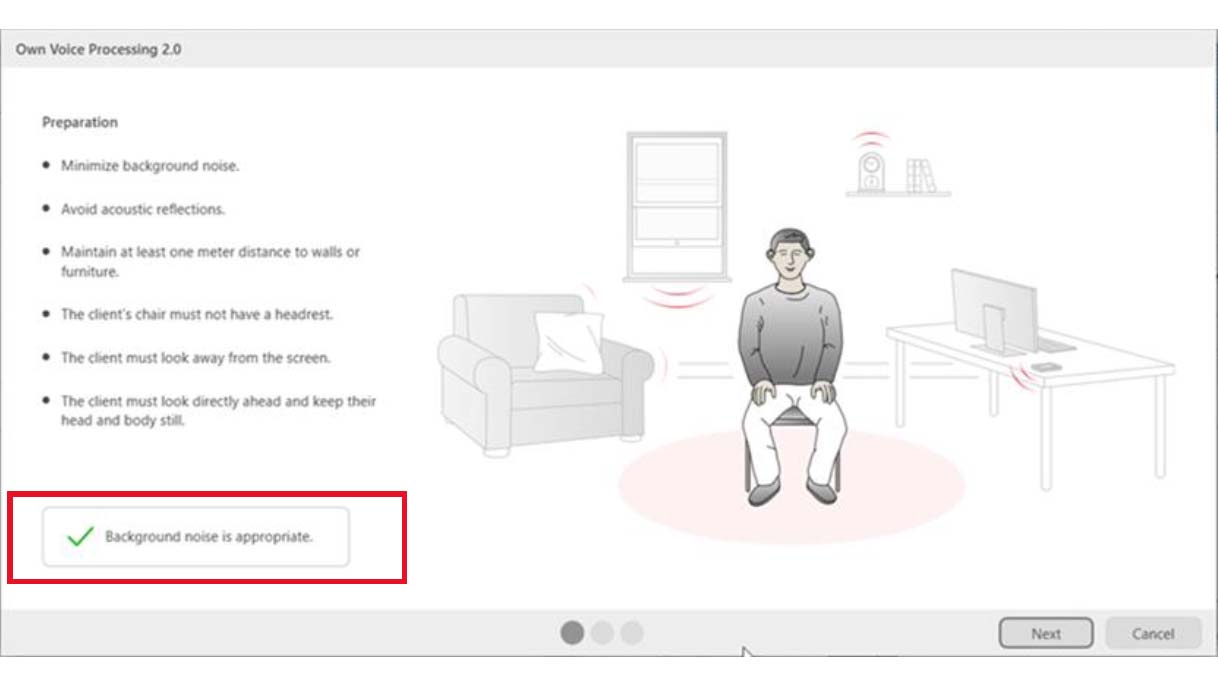
Figure 4. Background noise level check in Connexx
Conducting OVP 2.0 Training
While the patient instructions are to count aloud, exactly what is being spoken aloud is irrelevant. The patient can count from 21 or count in any language. The key is to talk continuously aloud in a slightly raised volume for the duration of the training (Figure 5). The pauses in between the words should be as short as possible.
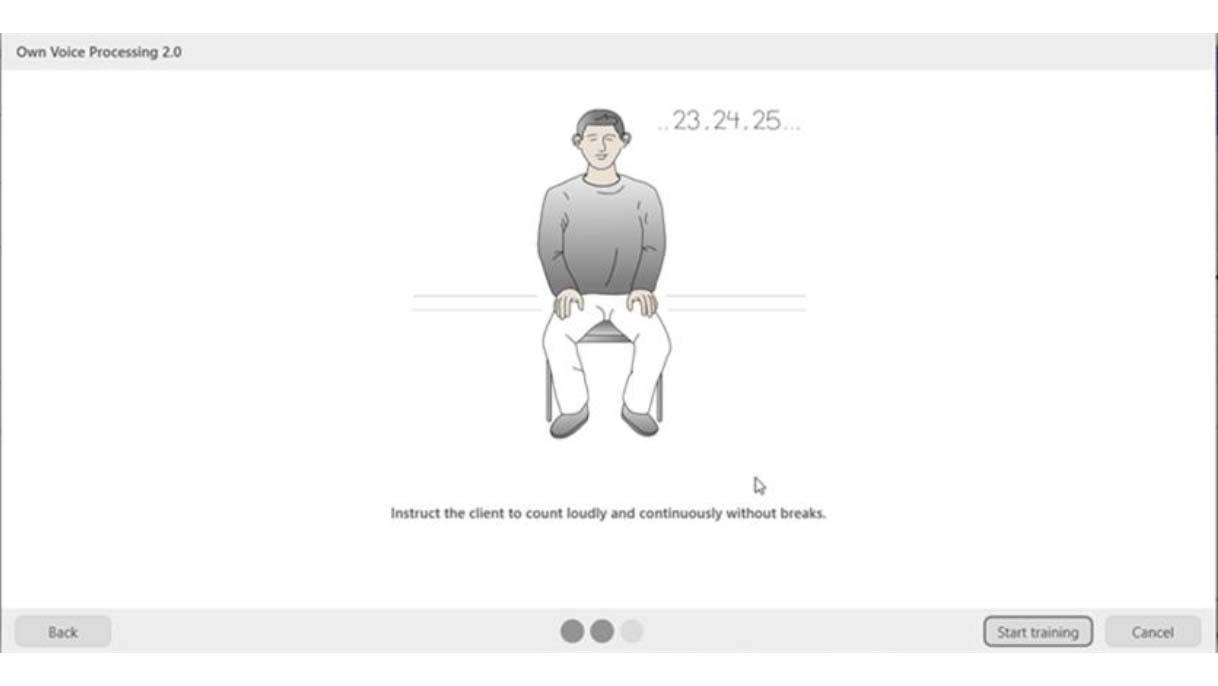
Figure 5. Instruct the patient to count loudly and continuously. Then start training
Once the HCP clicks Start Training, the patient should start counting regardless of the beeps that they may hear in the hearing aids. Note that the patient may also notice that the microphones are muted during training. Count until the green checkmark appears, indicating that training has been completed. This training process usually takes less than 10 seconds (Figure 6, Figure 7).
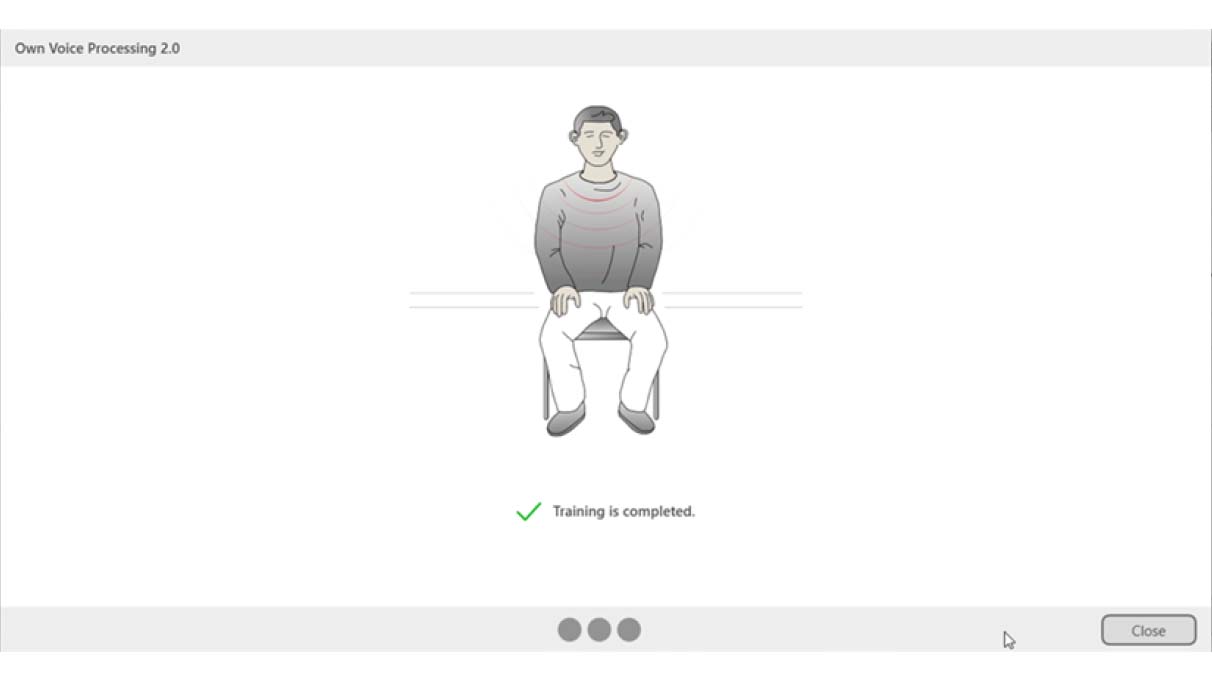
Figure 6. Green check mark indicating completion of OVP 2.0 training
Click Restart to discard previously recorded training results and repeat the training if necessary. The HCP can also terminate the training if, for example, unexpected noise occurs in the room (Figure 7).
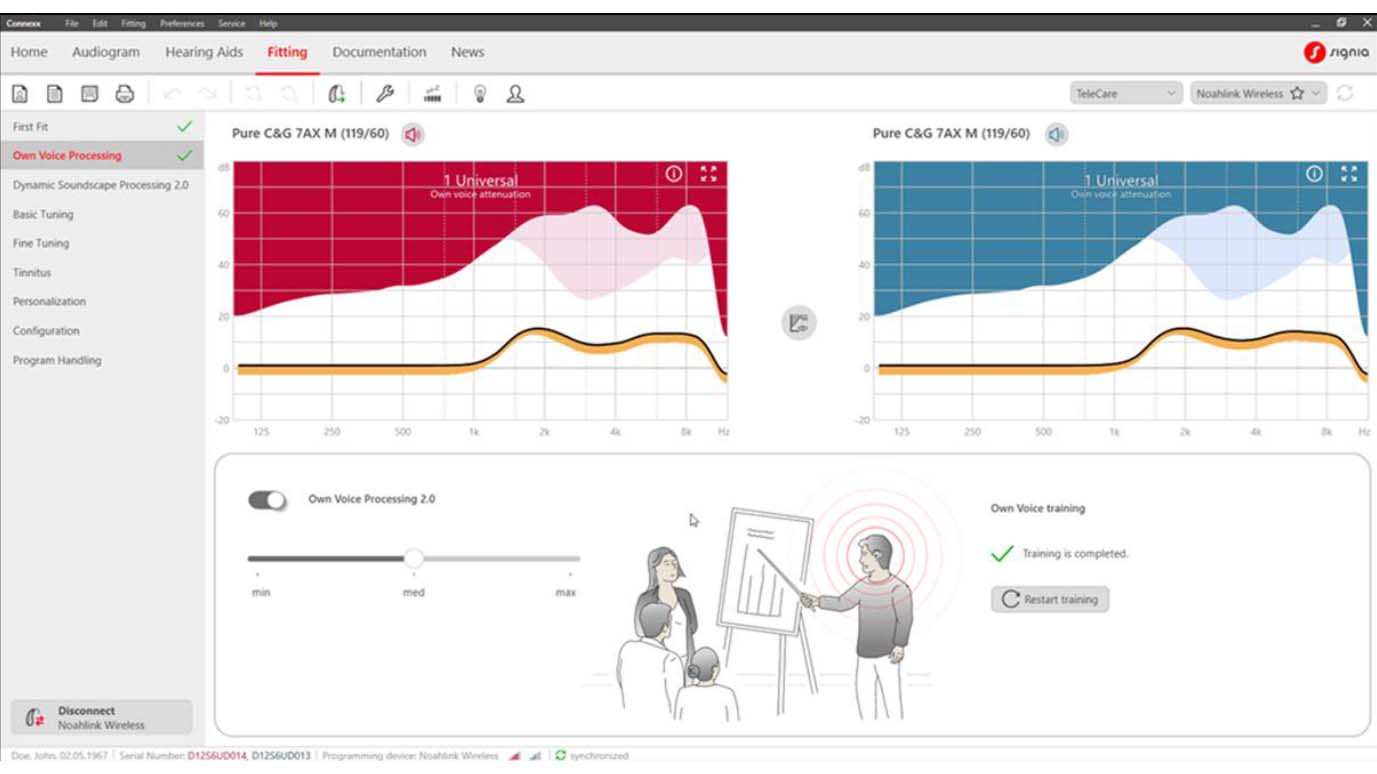
Figure 7. Restart training if necessary
Using Own Voice Processing
Once training is complete, Own Voice Processing 2.0 is automatically activated. The default OVP 2.0 setting is ideal for most wearers and should not be adjusted unless it is specifically necessary.
Besides the music programs, OVP 2.0 is active in all other hearing aid programs.
If the wearer reports that their voice sounds muffled or too soft, consider reducing the setting to min. This may happen for more experienced hearing aid wearers who have become used to hearing their own voice louder. On the other hand, if a new patient still reports that their voice is too loud, consider adjusting the setting to max (Figure 8).
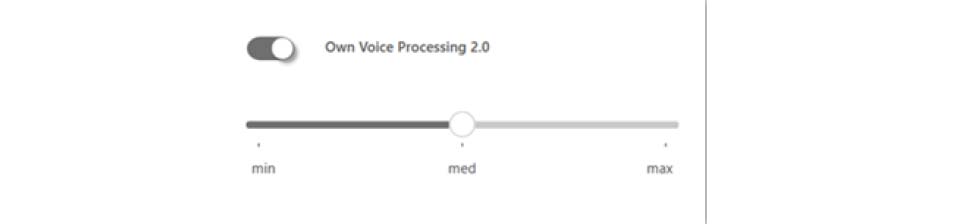
Figure 8. Own Voice Processing 2.0 settings
If the wearer raises own voice issues and adjusting OVP does not resolve it, it is likely the result of true occlusion and you can consider increasing the venting accordingly.
The curve view will now also provide you with a visualization of the OVP 2.0 gain reduction to indicate that the feature has been activated. This is depicted by the yellow area in the curve view (Figure 9).
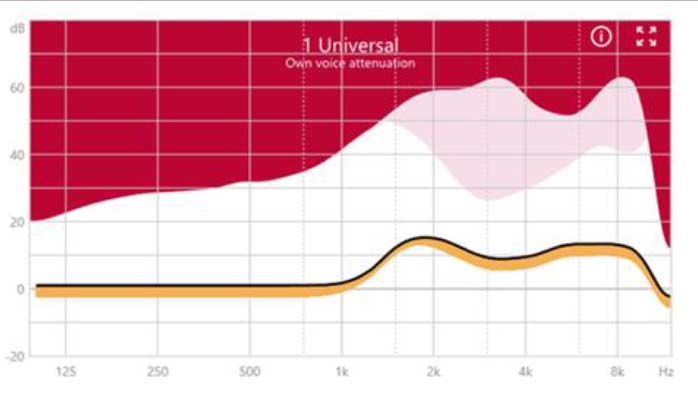
Figure 9. Curve view with a visualization of the OVP effect
Upon completion of the training and when the wearer’s voice is detected, the hearing aids activate a dedicated own voice processing path, which optimizes the perceived sound quality of the wearer’s voice almost instantly. This is achieved by dynamically adapting gain compression settings to reduce output in relation to the wearer’s voice for the selected acoustic coupling. Conversely, when the wearer’s voice is not detected, the hearing aid immediately reverts to the soundscape processing path.
Since own voice detection is based on spatial cues rather than the “sound quality” of the wearer’s voice, it is highly reliable in real world conditions. If the wearer’s vocal dynamic varies (shouting versus whispering), if the wearer’s voice is affected by a cold, or if the wearer speaks in a different language, the voice detection algorithm retains its accuracy.
With OVP 2.0, the adage “fit as open as necessary and as closed as possible” has never been easier to apply. The positive effect from this improved workflow is that fittings will tend to use less venting and wearers will receive greater benefit from the advanced signal processing in Signia hearing aids. Using a more closed fitting path means that the hearing aids can deliver a greater proportion of processed sound versus unprocessed ambient sound, and the wearer benefits more from directionality and noise reduction. As such, OVP 2.0 simplifies the troubleshooting workflow for HCPs even before own voice issues are encountered.
References
Froehlich M., Powers T.A., Branda E. & Weber J. 2018. Perception of Own Voice Wearing Hearing Aids: Why “Natural” is the New Normal. AudiologyOnline, Article 22822. Retrieved from www.audiologyonline.com.
Høydal E.H. 2017. A New Own Voice Processing System for Optimizing Communication. Hearing Review, 24(11), 20-22.
Powers T., Froehlich M., Branda E. & Weber J. 2018a. Clinical Study Shows Significant Benefit of Own Voice Processing. Hearing Review, 25(2), 30-34.
Powers T.A., Davis B., Apel D. & Amlani A.M. 2018b. Own Voice Processing Has People Talking More. Hearing Review, 25(7), 42-45.
Jensen NS, Pischel C, Taylor B. 2022. Upgrading the performance of Signia AX with Auto EchoShield and Own Voice Processing 2.0. Signia White Paper
