Pure 13 BT, motion detection and myControl App - The next step in connectivity
Erik Harry Høydal
Taking advantage of the powerful computers we carry around in our purses and pockets – our smartphones – hearing instruments have just reached a new level of precision. By adding information from the motion sensors in our smartphones through Bluetooth (BT), Signia Pure 13 BT can detect the wearer’s listening situation in a much more sophisticated way. Fifteen years ago we introduced automatic situation detection. That is, signal processing and many special features were automatically controlled by the hearing aid’s classification ability. This was a big step in creating “smart” hearing aids. Over the years, constant improvements have been made in this classification process, and now with motion sensor information, the accuracy is taken one step further. For the user, this new sophistication brings confidence, knowing that the hearing instruments understand the user’s everyday life better, and attend to it accordingly.
Direct Connectivity and High Definition Binaural
The Signia Pure 13 BT’s are the first and only hearing instruments that combine the highest level of processing power, binaural full-audio transmission between the instruments, with direct connectivity to smartphones. This means that the users no longer have to choose either or. They now get these previously separated technologies in one instrument. In addition, to take hearing technology to the next level, we also have introduced Bluetooth enhanced signal processing, using Bluetooth for more than just streaming.

Figure 1. The new Signia Pure 13 BT instruments
With the Pure 13 BT instrument, shown in Figure 1, the user can connect directly to their Apple device, such as an iPhone or iPad. This allows them to watch movies, listen to music with optimized HD sound, receive telephone calls or use Skype, WhatsApp or Facetime; everything directly to the user’s ears without the need for an intermediary device. By using innovative Bluetooth Low Energy (LE) technology, the users can stay connected to their device without the former concern of battery drain.
However, when we offer direct connection to Apple devices, we do more than simply make audio transmission possible. We also use the smartphone’s advanced motion sensors – through the myControl App – to ensure that we always provide the most accurate hearing signal processing (1) For example, the Pure 13 BT instruments use the motion sensors from the smartphone to better predict the dynamics of the listening situation – a completely new way of situation detection. For the first time, hearing aid users can now take advantage of premium sound quality with optimal speech intelligibility in any situation of their daily life (2), and still obtain the benefits of direct connectivity.
A new level of precision
With the extended connectivity in our primax Bluetooth™ hearing instruments, we also introduce a new tool for the hearing care professional (HCP) which makes post-fitting visits and consultations easier and more precise. In TeleCare 2.03, we launched Real Time Hearing Aid Status, an enhanced live data-logging function that allows the HCP to capture and read out the situation the user is having difficulty in. The HCP can then see the acoustic environment of the user and which settings are active. Based on this information, the HCP can change the settings for this situation and send it back to the user via the myHearing app (4). To streamline the fitting workflow in the clinic, with Pure 13 BT the HCP can use wireless programming through Noahlink Wireless, or the traditional cables if preferred.
myControl
In previous independent clinical research, it has been reported that the primax hearing instruments outperform competitive brands, and have established a new gold standard for speech recognition and reduced listening effort (5,6,7,8). The touchControl App has been an extremely popular way of controlling the primax instruments with almost 400 000 downloads and a high 4 out of 5 stars rating from the users. We build on this success and take it one step further when we now introduce the new myControl App, as shown in Figure 2. The myControl App is an intuitive smartphone app for controlling the Pure 13 BT instruments. Patients can download it free of charge via the Apple App Store®. Besides all its smart functions, it also creates a connection between the wearer’s hearing instruments and the smartphone’s motion sensors, which is the crucial element to allow the enhanced signal classifi cation as we discussed earlier. Additionally, the app also is useful for keeping track of daily sound exposure, listening environment and wearing time.

Figure 2. Shown in the left portion of Figure 2 is the intuitive home screen of the myControl app. Here the user can adjust the basic settings of the instrument or easily access the many other features described in this paper.
Sound Exposure: keep track of your surroundings
Most smartphones today have a built in pedometer, or step counter. This can be used to track how many steps you’ve walked and maybe even how fast you’ve travelled. This is a great tool, even if only to monitor daily activity. It’s easily accessible and for many, motivating information. If we consider our hearing aid users, in the past they have not had access to any objective data at all related to their hearing aid use. The user could keep a diary, but these observations are memory based, highly subjective and beyond the eff ort most users would
be prepared to spend. It is well recognized that the motivation of the patient to use their hearing instruments is related to a positive outcome when they are used. Knowing the popularity of the smartphone tracking functions we just discussed, we transferred this idea into the world of hearing aid users. This new function allows the user to have access to a record of daily listening activity with a simple click.
The Sound Exposure page, seen in Figure 3, displays the sound level around the user throughout the day, usage time, and provides projections regarding the probable speech understanding difficulty for different listening situations. Sound pressure level (SPL) is displayed in 15 minute bars, colour coded for easy interpretation with green meaning low, yellow medium, and red high sound exposure. Above the sound bars, average and maximum sound level that day is shown. In the right low corner of the Sound Exposure display, the user can click the Hearing Support icon and see an estimation of how difficult the listening environment has been that day, seen in Figure 4.

Figure 3. Displayed usage time and sound exposure throughout the day. Below in the right corner, you see the Hearing Support icon, described in the next figure.

Figure 4. Hearing Support displays the difficulty of the listening environment, scaled from “Relaxed” to “Very difficult” in the gauge.
The analysis procedure draws information from the hearing aid’s microphones and calculations are based on SNR and the overall sound level, along with other factors that can interfere with speech understanding. For example, if the noise level is high, and the signal-to-noise-ratio (SNR) is at or near 0 dB (both automatic calculations made by the hearing instrument), the listening situation is very difficult – even for someone with normal hearing. For the user, this feature provides a detailed insight into their daily acoustic environments. This can help them obtain a better understanding of their acoustic world and why some days are more tiring than others. In general, the more challenging the environments, the more benefit will the new Pure 13 BT provide compared to any other solution on the market. By tracking their individual environment on a daily level, the personal engagement in the rehabilitation process is increased, resulting in a higher likelihood of continued satisfaction. The Sound Exposure overview is also a very useful tool for follow-up consultations, where it can be used by the HCP to better understand the patient’s needs.
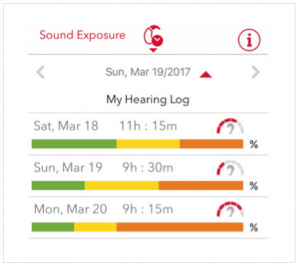
Figure 5. Listening environment and usage time displayed day by day separately.
In the same way as the smartphone’s fitness apps, the myControl App provides an overview for the wearer, where the last 60 days are displayed individually. In Figure 5, you can see an example of the user’s data the three last days. A summary of the listening environment and usage time is easy accessible for the user. This information will motivate and encourage hearing aid use for many patients.
In control
During the initial fitting process there is a lot of information for the HCP to convey to the patient. This typically includes an explanation of the fitting goals, the programming of gain and output, handling and cleaning the instruments, motivating the user, and so on. Time often is limited, and all this information can be overwhelming. In order to help the HCP and the user to focus on the most crucial aspects during the initial fitting and fine tuning sessions, we’ve provided a tool that allows access to less urgent topics at a later time. One important aspect is the possibility the user now has to change the alert signals in the hearing instruments. This includes the signals for program change, low battery, etc. (see Figure 6). This way, users can adjust the settings to their own preferences after some experience, instead of the HCP spending time deciding this in the office. From the user’s perspective, they are used to, and expect the option to tailor their preferences on electronic devices. Hearing aid users have been asking for this, and they now have the option to choose which system sounds/alerts they would like to hear, and also familiarise themselves with the sounds by pre-listening to them. This gives the user the possibility to tailor their notifications without altering the initial main settings done by the HCP.
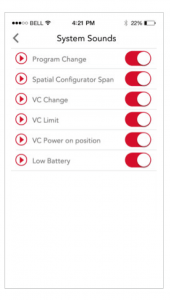
Figure 6. In the System Sounds page the user can listen to and turn on or off the alert sounds.
As mentioned above, user engagement is the key driver for a positive experience with and adjustment to new hearing aids. Another aspect to provide tangible benefit for the user is the convenience of having easy control of the hearing instruments in daily life. To accommodate for these needs, the myControl App provides an intuitive home page where the user easily can adjust volume independently for right and left when needed, change programs, or access the spatial configurator (described in the next section). The user can also connect to the new StreamLine TV transmitter, seen in Figure 7, within the app’s home screen. A user friendly interface makes it easy to quickly access the main features of the wearer’s instrument.

Figure 7. The StreamLine TV transmitter can be connected to a TV or home stereo. The sound is optimized with Dolby Digital, and has both traditional inputs (RCA, Stereo mini-jack) as well as an optical (digital) line in and out. LED-lights displays the connection status and makes it intuitive and easy to use.
Spatial Configurator
Pure 13 BT is 100% automated and usually there is no need for any user interaction. However, in those situations where the user does want to manually control their hearing instruments, we offer a comprehensive still easy-to-use tool set that does not require additional work for the HCP. In Spatial Configurator (Figure 8), the user can manually adjust his or her preferences to any given situation. This can range from equal amplification for sounds from all directions, to a very specific focus in any direction toward the conversation partner in those especially noisy situations. No matter the environment, the optimal setting for each listening situation can be achieved, either automatically or by the interaction of the user.

Figure 8. Spatial Configurator. Change the direction of focus and “zoom” in or out. In this example, the patient presently has chosen a mild forward focused directionality.
Conclusion
Pure 13 BT clearly demonstrates that it is possible to combine the best from different technologies into a single product. We now offer premium sound quality, optimal speech recognition, and reduced listening effort, together with direct connection to both sound streaming and motion sensors. With the addition of remote fittings and the live-logging made possible through TeleCare 2.0, the user can benefit from the most intelligent hearing instruments to date, precisely optimized for every situation.
References
- Høydal, EH. (2017) Topic In Brief: Motion detection – A system for the listener on the move.
- Littmann, V. & Høydal, EH. (2017) Comparison Study Confirms that Binaural Beamforming Narrow Directionality Provides Superior Speech Recognition. HearingReview.com
- Høydal, EH. (2017) Whitepaper: TeleCare 2.0 – New tools to enhance patient care and fitting outcomes.
- Herbig, R. (2017) How to use myControl App. Signia paper.
- Mejia J, Carter L, Dillon H, Littman V. (2017) Listening Effort, Speech Intelligibility, and Narrow Directionality. Hearing Review 24(1):22.
- Littmann, V., Froehlich, M., Beilin, J., Branda, E., & Schaefer, P. (2016). Clinical studies show advanced hearing aid technology reduces listening effort. Hearing Review, 23(4), 36.
- Herbig, R. Froehlich, M. (2016) Reducing Listening Effort via primax Hearing Technology. AudiologyOnline, Article 17275. Retrieved from audiologyonline.com
- Littmann, V., Wu, YH., Froehlich, M., Powers T., (2017) Multi-Center evidence of reduced listening effort using new hearing aid technology. Hearing Review 24(2):32-34.
