Dynamic Soundscape Processing Slider
Brian Taylor, AuD
Modern hearing aids rely on their signal classification systems to determine how amplified sound is processed. For example, it is the hearing aid’s signal classifier that determines how digital noise reduction and directional microphones, two universal hearing aid features designed to improve wearer performance in background noise, will be implemented for any listening situation.
The primary goal of the signal classifier is to estimate the type of sounds in the hearing aid listener’s environment and use this information to determine if the incoming sound is speech or noise. Since it is extremely difficult to identify the various types of incoming signals during typical everyday listening, signal classifiers use probability-based analysis to determine how features such as digital noise reduction and directional microphones will be implemented. That is, if the signal classifier most likely “thinks” the listening situation is speech in noise, the hearing aid will automatically default to settings that allow the noise reduction and directional microphones to optimize speech understanding in noise.
Given the broad range of acoustical situations encountered by the typical hearing aid wearer, compromises to a signal classifier’s default settings are invariably made. Over the past decade, however, signal classifiers have become more sophisticated in their ability to accurately identify complex acoustic environments. YourSound Technology, found on the Signia Xperience platform, takes sophisticated signal classification to new heights, thus providing patients optimal benefit in a variety of challenging listening situations without having to make cumbersome manual adjustments to their hearing aids. By relying on Acoustic and Motion Sensors to determine a precise analysis of the hearing aid wearer’s listening environment, YourSound Technology more accurately predicts the optimal application of Dynamic Soundscape Processing to highlight what matters most to the hearing aid wearer.
YourSound Technology’s Dynamic Soundscape Processing Slider
YourSound technology is a comprehensive system designed to optimize aided performance in any listening situation. The overarching goal of YourSound technology is to maintain optimal speech intelligibility for any given listening situation, while simultaneously providing the listener with other environmental cues critical for maintaining a sense of awareness to their listening environment.
Because the default settings are based on the collection of millions of data points from scores of existing hearing aid wearers, in most cases, Xperience’s noise reduction system provides hearing aid wearers with a balanced listening experience. However, some Xperience wearers might need a more individualized adjustment of Xperience’s adaptive parameter systems. For example, some individuals might generally prefer to be more aware of spatial cues of their surroundings, while others benefit from stronger highlighting of a speaker to the front. For these particular users, the Dynamic Soundscape Processing Slider comes into play. The Dynamic Soundscape Processing Slider allows the hearing care professional (HCP) to manually fine-tune Xperience’s adaptive settings, which can be beneficial for patients who have listening needs that diverge from those provided by its default setting.
When to Adjust the Dynamic Soundscape Processing Slider
The Dynamic Soundscape Processing Slider’s default position has been optimized based on the gathering of millions of data points from other hearing aid wearers. Thus, the default setting must not be changed in the first fit session. However, using the Dynamic Soundscape Processing Slider allows the HCP to further personalize the settings in subsequent fine-tuning sessions, but only if the wearer reports a pattern that suggests adjustment away from the default setting would be beneficial.
How Does the Dynamic Soundscape Processing Slider Work
The Dynamic Soundscape Processing Slider, available only in devices with the Xperience platform, is a single slider that allows the HCP to adjust the directional microphone and digital noise reduction features, away from the balanced default position as shown in Figure 1. The slider position controls the activation and strength of features based on the personalized needs of the wearer while listening in complex environments. Independent of the position of the slider, the full range of directional microphone and digital noise reduction features are activated if the situation calls for it, such as in very demanding and noisy conditions (“cocktail-party”). in other words, the slider allows customization to the particular user for “every-day” situations, characterized by medium complexity and difficulty.
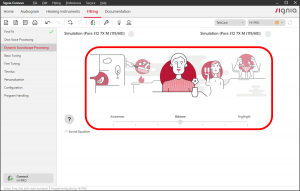
Figure 1: Default setting of the Dynamic Soundscape Processing Slider feature.
As shown in Figure 1, the Dynamic Soundscape Processing Slider allows the HCP to deviate from the default balance position in two different directions, depending on the listening needs of the individual. Moving the slider leftwards, toward Awareness, generally provides the wearer with greater spatial awareness of sounds in their listening environment. In contrast, by moving the slider rightward, toward Highlight, wearers will be able to better understand talkers near them in the presence of background noise. These adjustments to the Dynamic Soundscape Processing Slider should be made by the HCP only after careful consideration with the patient. Remember the default position has been derived from millions of data points gathered from scores of hearing aid wearers.
How to Adjust the Slider Position
During routine follow-up appointments, it is advisable for the HCP to ask the wearer how they cope in listening situations with multiple talkers in background noise. HCPs are reminded that the typical hearing aid wearer needs at least a few weeks to become acclimated to new sounds, therefore it is advisable to maintain starting point settings and counsel patients that adequate time to adjust to amplified sounds is needed. When necessary, based on patient feedback and performance in background noise, here are some considerations on when and how to adjust the Dynamic Soundscape Processing Slider:
1. If the wearer is generally satisfied with her hearing ability in noisy listening situations, then the setting should remain in the balance mode.
2. If the wearer has strong or persistent complaints related to understanding speech in noisy listening situations, the HCP moves the slider to the Highlight position, as shown in Figure 2.
3. If the wearer reports she “struggles occasionally” with speech understanding in noise, the HCP may move the slider approximately halfway toward the Highlight mode. The HCP should use good clinical judgement when adjusting the slider’s continuum.
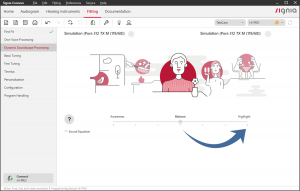
Figure 2: For patient complaints related to speech understanding in noise, the slider is moved toward the Highlight mode as depicted with the blue arrow.
4. If the wearer has persistent complaints about an inability to localize ambient sounds while in noisy listening environments, or they report feeling extremely “closed off”, the slider should be moved all the way to the left to the Awareness position as shown in Figure 3.
5. If the wearer reports she is “generally doing okay, but consistently feels it is difficult to be aware of all sounds in noisy listening environments, “the HCP might move the slider halfway toward the Awareness mode.
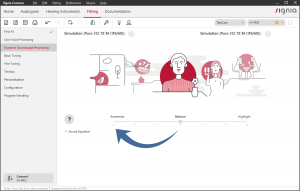
Figure 3: For patient complaints related to awareness of secondary sound sources in the presence of background noise, the HCP moves the slider toward the Awareness mode as depicted by the blue arrow.
A Word of Caution
Although the HCP has the ability to improve overall aided performance in noise by adjusting the Dynamic Soundscape Processing Slider, moving away from the default mode should be approached with caution. In the five adjustment scenarios described above, in which the wearer has persistent difficulties that may warrant adjustment of the Dynamic Soundscape Processing Slider in one direction to either improve localization or speech understanding in the presence of background noise, HCPs must counsel the individual on potential trade-offs related to the adjustment of the slider.
For example, when the slider is moved to the right toward the Highlight mode in an attempt to generally optimize speech understanding in noise, the wearer must be counseled that awareness of other sound sources in complex listening situations could be compromised. In contrast, when the slider is moved to the left toward the Awareness mode, the wearer must be counseled that speech understanding ability in noise could be compromised following this adjustment.
Helpful Things to Know
- As previously stated, HCPs should approach adjustments using the Dynamic Soundscape Processing Slider with caution and carefully deliberate with each patient before making an adjustment to the Dynamic Soundscape Processing Slider. For most patients, when given ample time to acclimate to new sounds, the default setting is effective at balancing speech understanding in noise and localization ability.
- When the HCP makes changes away from the default mode of the Dynamic Soundscape Processing Slider during a follow-up appointment, it is likely that the wearer won’t hear a difference then and there when an adjustment to the slider is made. Instead, the wearer must be in dynamic, real world listening situations to notice differences in changes the HCP makes to the slider. After carefully listening to the patient and making an adjustment on the Dynamic Soundscape Processing Slider, the patient should be counseled they will not hear any changes in sound quality or aided performance in background noise in the clinic, rather they probably won’t notice any difference in performance until they encounter the specific situation that led to their need for an adjustment to the Dynamic Soundscape Processing Slider.
- For the reason cited above, adjusting the position away from default setting means the HCP opens the door for multiple adjustments (and possibly more appointments) with the wearer going back to the real-world situations, before they are satisfied with the settings. For this reason, we recommend not deviating from the default mode on the Dynamic Soundscape Processing Slider, unless the wearer has a consistently specific or detailed complaint.
Persons with hearing loss find themselves in some situations where they can understand speech in the presence of noise and other listening environments where they struggle, even if they currently wear hearing aids. To participate in all the important conversations in daily life, whether joyous or serious, inspirational or trivial, whether the hearing aid wearer is stationary or on the move, individuals need to understand speech in all listening situations. Signia Xperience with YourSound Technology allows the wearer to understand speech without compromising the ability to localize sounds.
